Cuban Travel Entry Requirements - D'Viajeros Advance Information of Travelers Form
Information Updated October 2025
In order to enter Cuba, you must complete the D'Viajeros Advance Information of Travelers Form. This can only be completed once you are within 7 days from departure to Cuba. This is a simple form that asks some health questions as well as including the customs declaration form. You must fill this out before you leave home but not sooner than 7 days prior to departure. Upon submission of the form you receive a QR code and an email that you present to immigration officers on your arrival in Cuba.
** The information below explains how to complete the D'Viajeros form. We are happy to answer questions for our guests, so call us with your reservation number if you have questions. If you are not a guest of Cuba Unbound, we are unable to provide advice or assistance. If you have booked your trip to Cuba with a travel agency, refer to them for your questions. We appreciate your understanding and encourage you to explore various resources available online.
A Step by Step Guide to Filling out the D'Viajeros Travelers Form:
Step 1: Online Form Site
Go to this site to begin your form 7 days or less from your date of departure.
Step 2: Change Language
In the upper right hand corner click on the small icon to select your language of choice. The form will automatically be in spanish if you do not change the language.
Step 3: Request Form
Once your form is in the language of your choice, begin by clicking "form request." A form will pop up on your page for you to start filling in your information.
Step 4: Personal Data
Enter your personal data. The country name they use for the United States is "USA" so you can just type USA and choose that option when it asks about "Country Where the Person Was Born?" etc. Notice the required fields indicated in red before clicking "next."
Step 5: Migratiory and Flight Information, and E-Visa
Here you will fill out your flight information and list which airport in Cuba you will be arriving at. Double check the airport code you'll be flying into on your air ticket. The Havana airport is A.I. Jose Marti (La Habana/HAV).
Purpose of visit: In this case you choose "Tourism." Even though that is not the reason as far as the US government is concerned, it is the reason as far as Cuba is concerned.
Just after "Purpose of Visit" is a box for an E-Visa number. If you have an E-Visa, enter the number here.
Step 6: Place of Accommodation and Sanitary Information
The first question is "Place of Accommodation."
Our tours will be run in casas particulares/House or Room for Rent. Choose the option "house or room for rent." If you have not received the exact address of your first night's accommodations, please reach out to one of our Adventure Consultants or, if you arranged this on your own, contact the host of your accommodation. If you have the address, list the street address. Then it asks for the Province, so you would choose "La Habana" if going to Havana, or "Holguin" if going to Holguin, etc. Then enter the "Municipality" meaning the city or neighborhood. In Havana, choose the correct neighborhood, but if you don't know, just enter "Plaza de la Revolucion", commonly known as Vedado. If going to the province of Holguin, choose the city of Holguin.
The next section on this page asks:
- Countries Visited in last 15 days - for most people you would simply choose "USA"
- Symptoms in the last 15 days - if you don't have any, just skip this. There is no choice for "none."
- Questionnaire - skip this also
The next section on this page is about COVID-19.
You will see a part about vaccination status on the left side of the screen, and PCR Test on the right side. Each has a check box. You can just skip these questions. Then go to "NEXT" at the bottom of the form.
So some text has been deleted from this part about covid vaccines, etc.
Step 7: Customs Information
Select "No" for the question about "Unaccompanied Luggage."
Indicate the number of children under 10 traveling with you.
Leave the question about currency blank unless you are bringing more than $5000 in cash.
You do not need to declare what you are bringing into Cuba unless you are bringing any personal items that have a total value of $1,000 or more. Thus, just skip down the page to the box asking:
Do you have something to declare at customs? (*) and choose "No" unless you do have something to declare. Again, it would be rare for any of our travelers to have anything to declare.
Then hit the "NEXT" button.
Step 8: Declaration
This is your sworn declaration.
Step 9: Save and Print the PDF
You have completed the Cuba D'Viajeros travel form! Upon submitting your form you will see a PDF with a QR code and proof of completion. We highly recommend you print and save this document to show at customs when you arrive in Cuba.
Full List of Cuba Entry Requirements